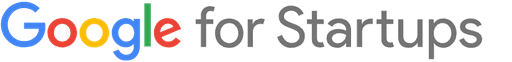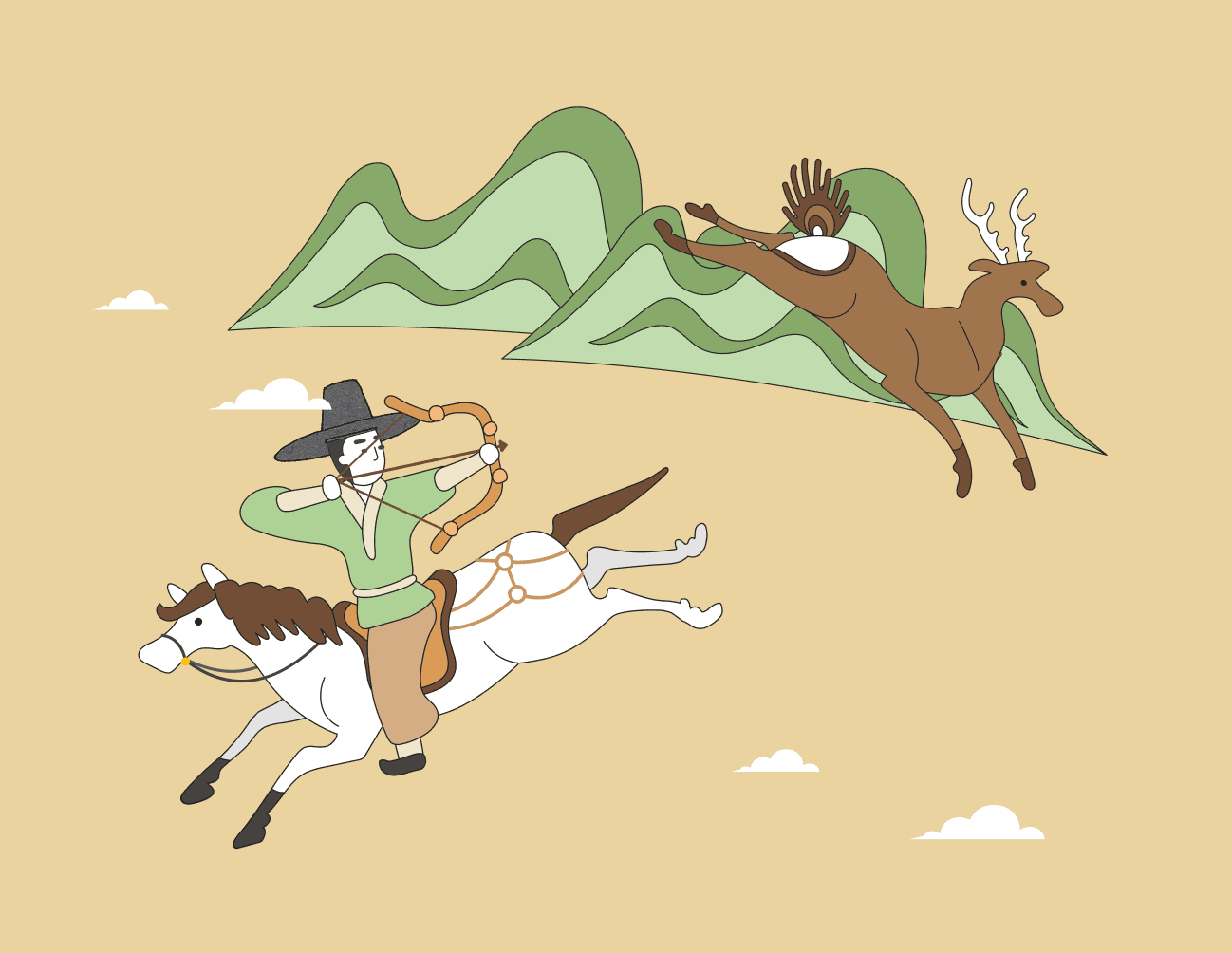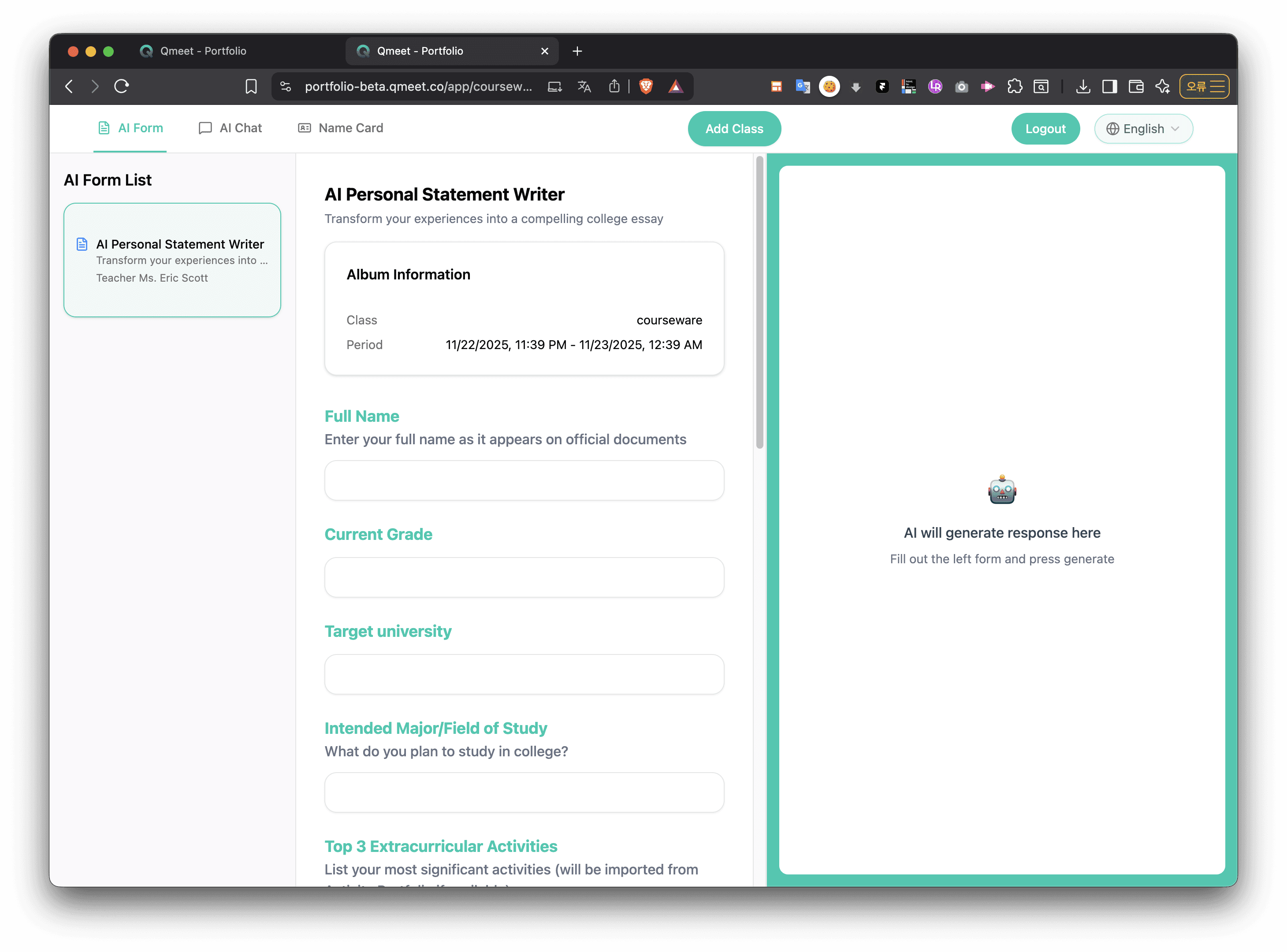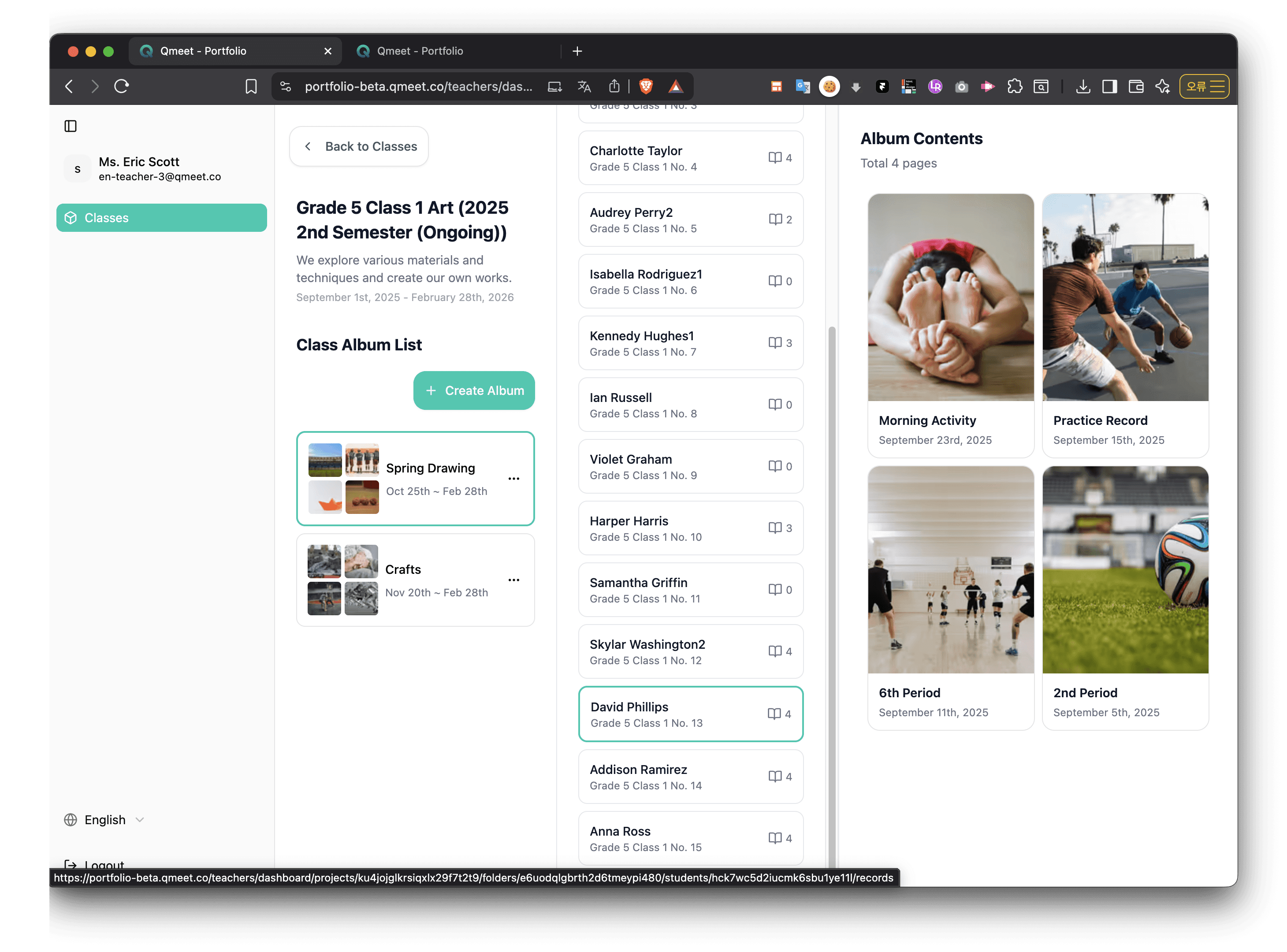Qmeet®
seoul, south korea
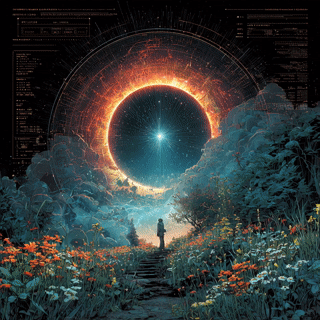
We create visual career journeys that inspire students to dream beyond grades & discover their true potential
AI-powered education that fuses innovation, engagement, and career discovery.
Every student we empower starts with a dream — guided by AI innovation, visualized through creativity, and built for tomorrow's careers.
Delivering educational impact through innovation, engagement, and proven results.
24/7 Support
Comprehensive teacher training and ongoing support to ensure smooth classroom integration.
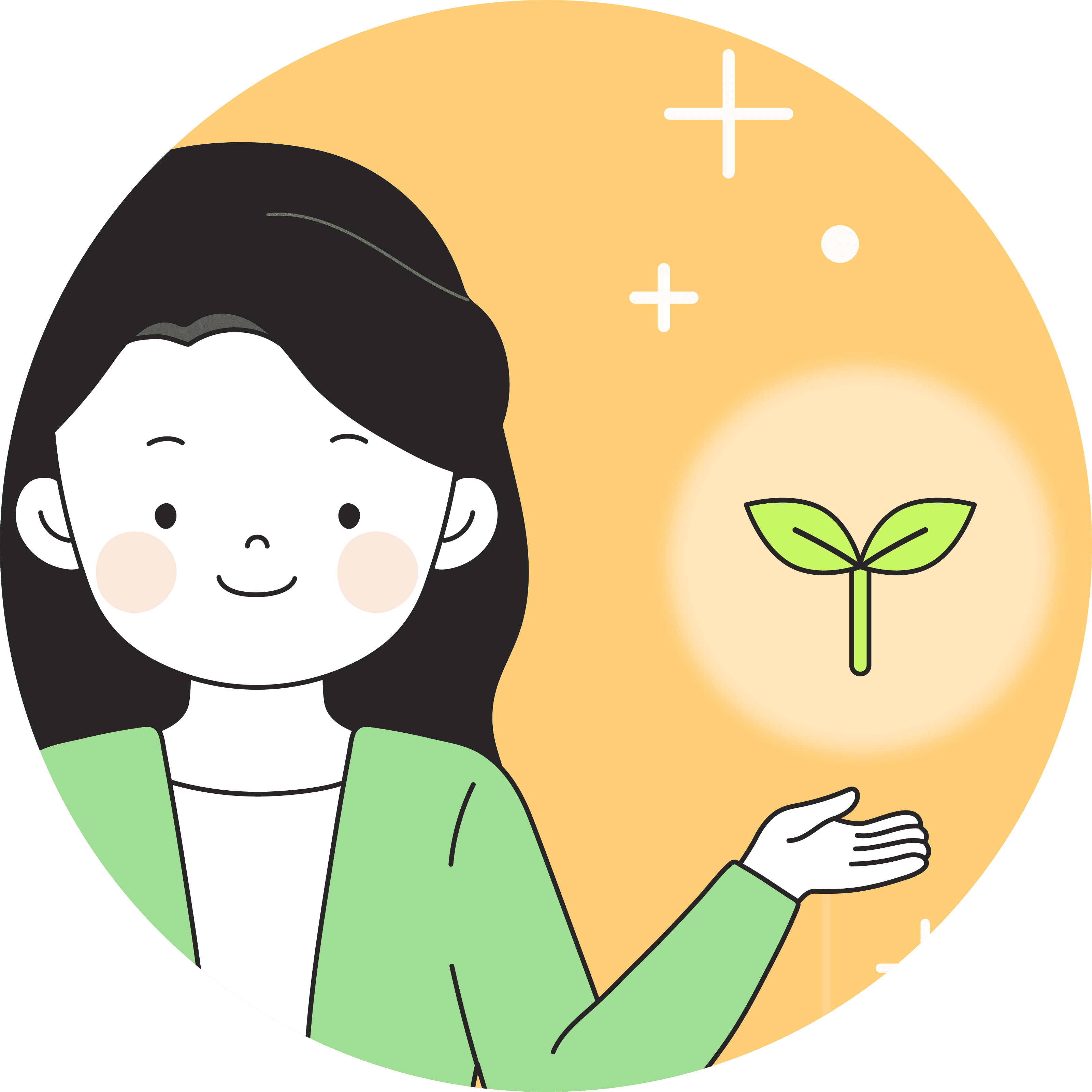
VISUAL INNOVATION
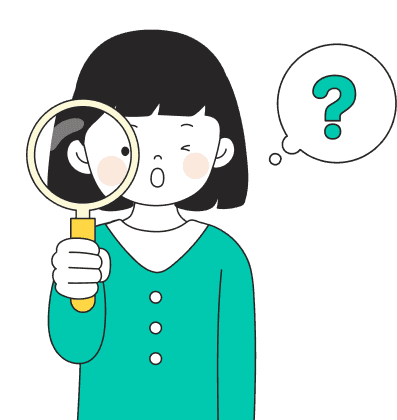
Breaking away from text-heavy education with engaging illustrations and avatars that make career exploration intuitive and fun.
AI-POWERED PERSONALIZATION
Tailored learning experiences powered by AI — matching each student's interests, grade level, and career aspirations.

TRUSTED PARTNERSHIPS
Selected for EdTech Soft Lab, partnered with Korea's #1 textbook publisher, accelerated by Google Play.
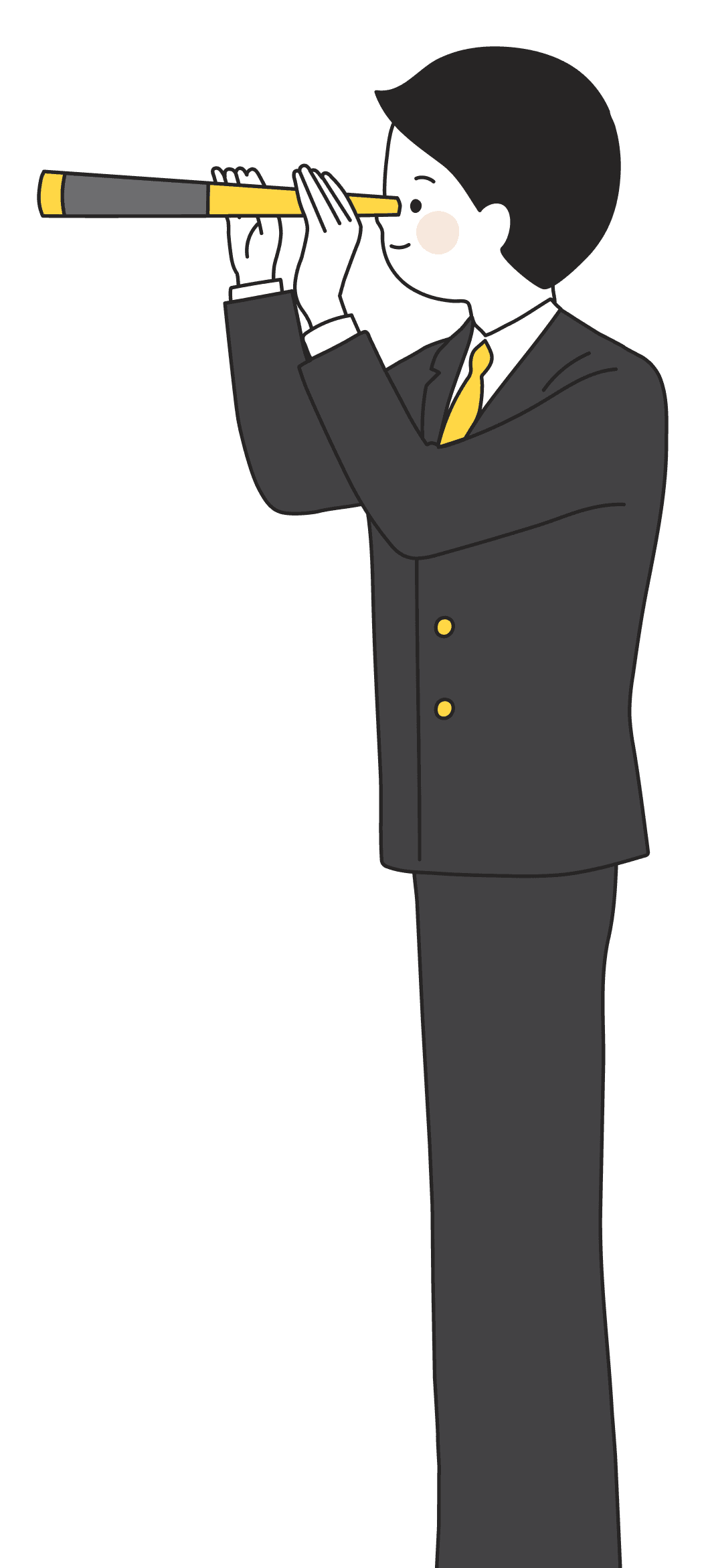
EASY IMPLEMENTATION
Ready-to-use platform with grade-specific tools — teachers can integrate into classrooms immediately, no complex training needed.
Real feedback from teachers, students, and schools we've partnered with.
Answers to the most common questions we get from our schools.
Thoughts, updates and
creative notes from the Mirage team.